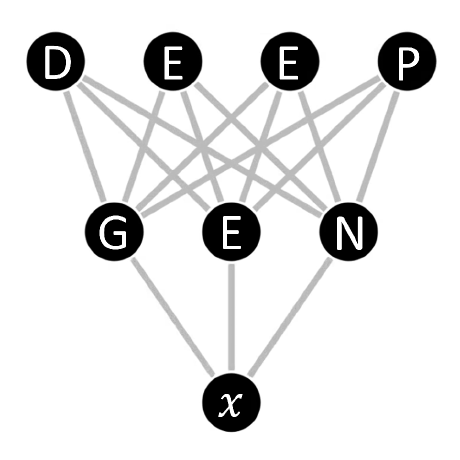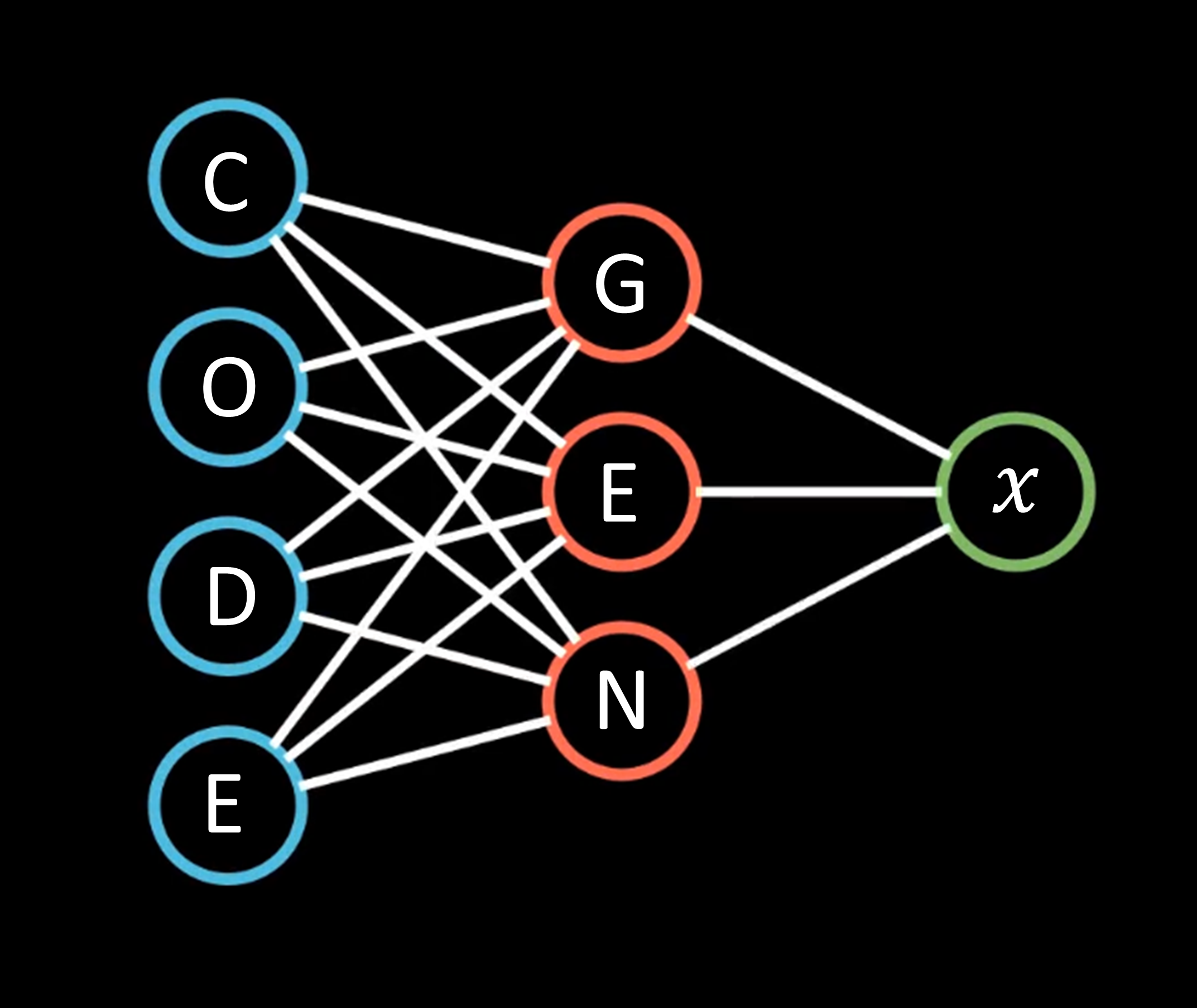#Using CodeGenX
Using CodeGenX is very simple. Start by opening a python file and write a prompt indicating what you would like CodeGenX to do.
Here is an example of a good prompt:
You can paste this into a python file and press Ctrl+D to ask CodeGenX to generate the code for you.
Just make sure your cursor is at the end of the prompt as CodeGenX reads all the code before your cursor to generate an output.
You should see something similar to this:
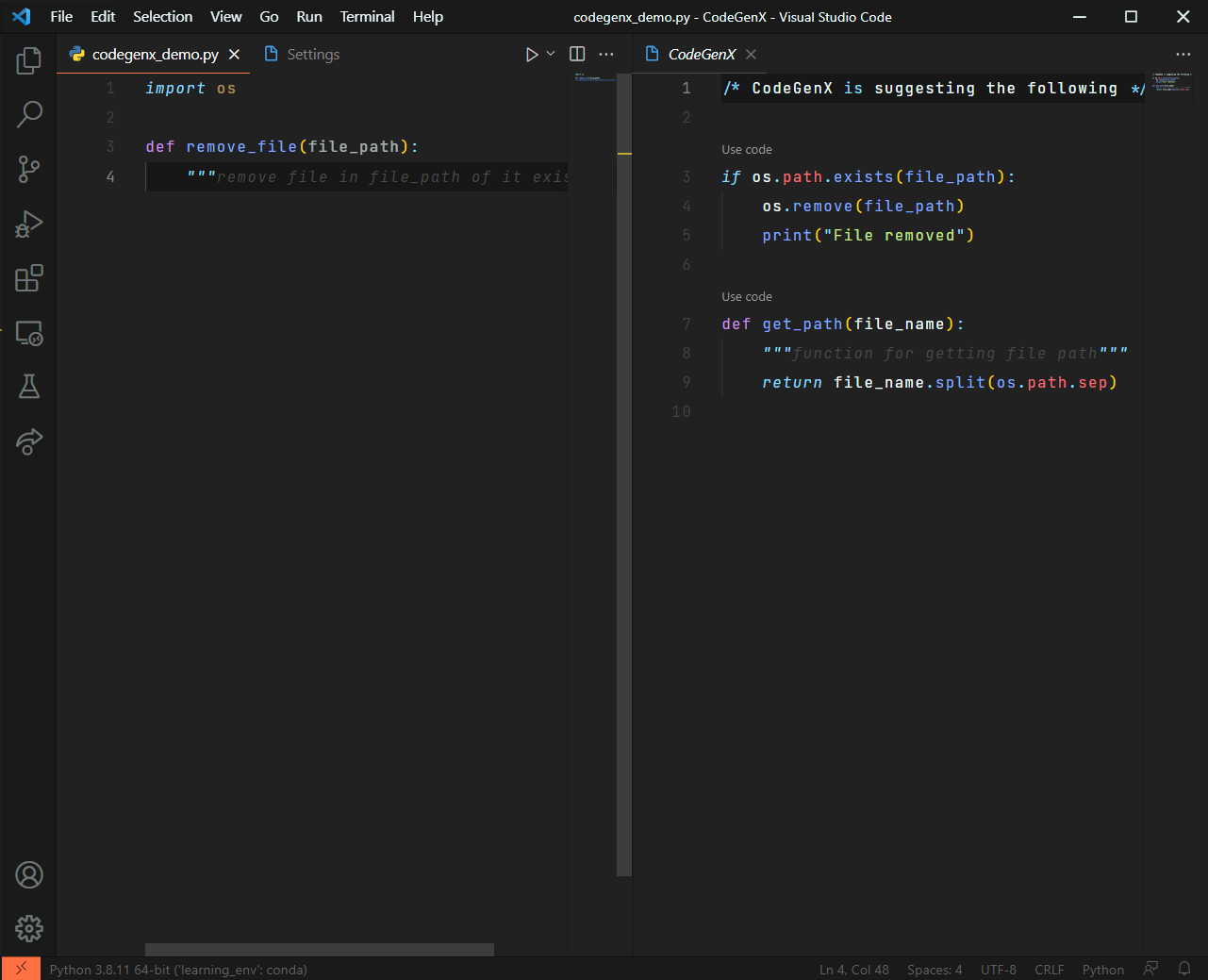
Note: Your output may be different from the one shown above (even if you used the same prompt) because CodeGenX has an element of randomness in it and generates different outputs from the same prompt.
You can now click on the Use code button to insert the generated code into your file.
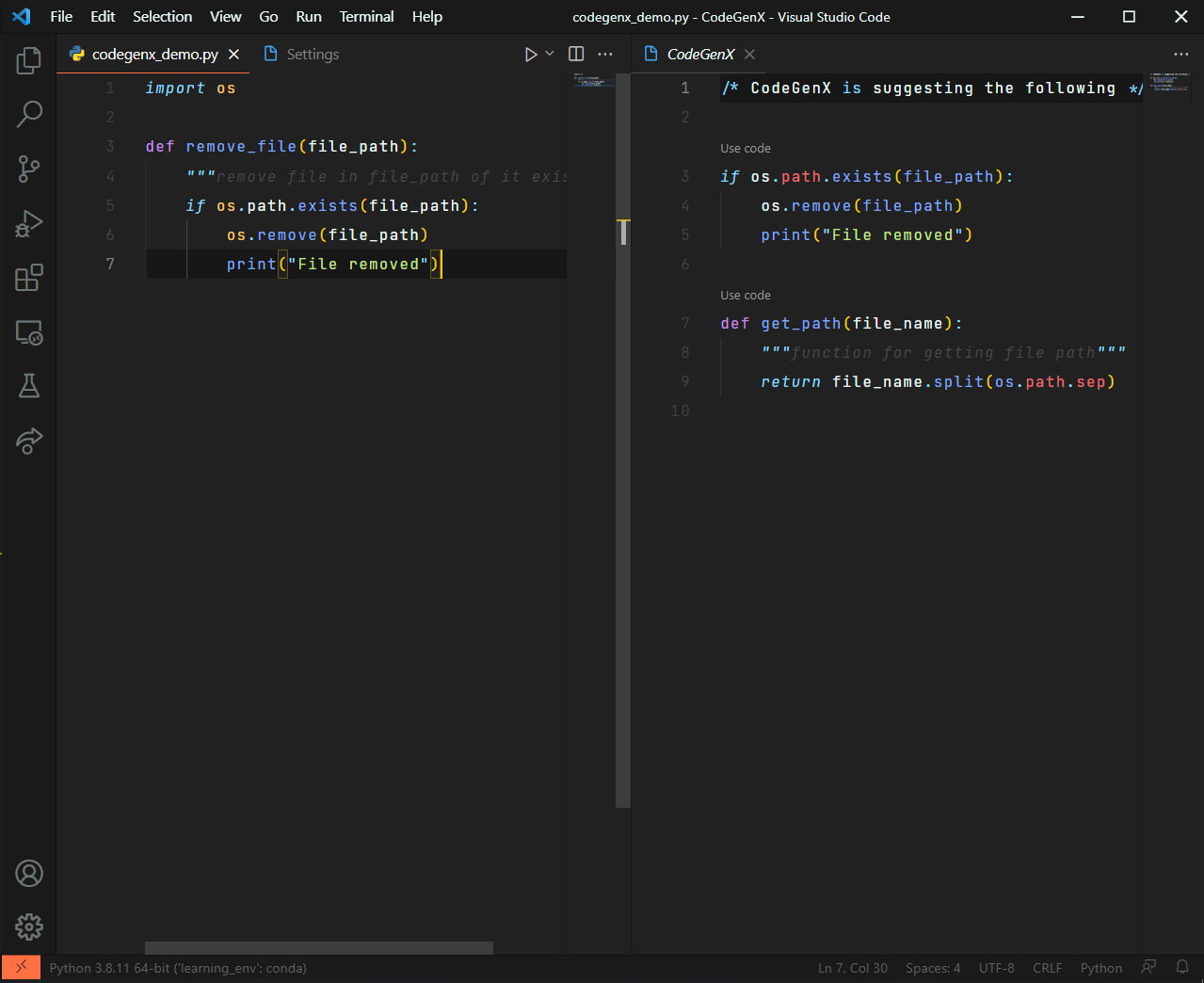
And thats it! You have now learnt the basics of how to use CodeGenX.