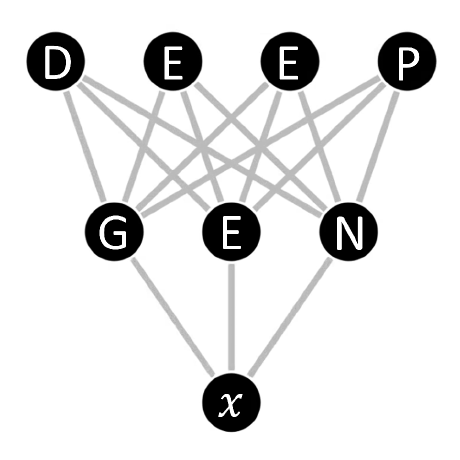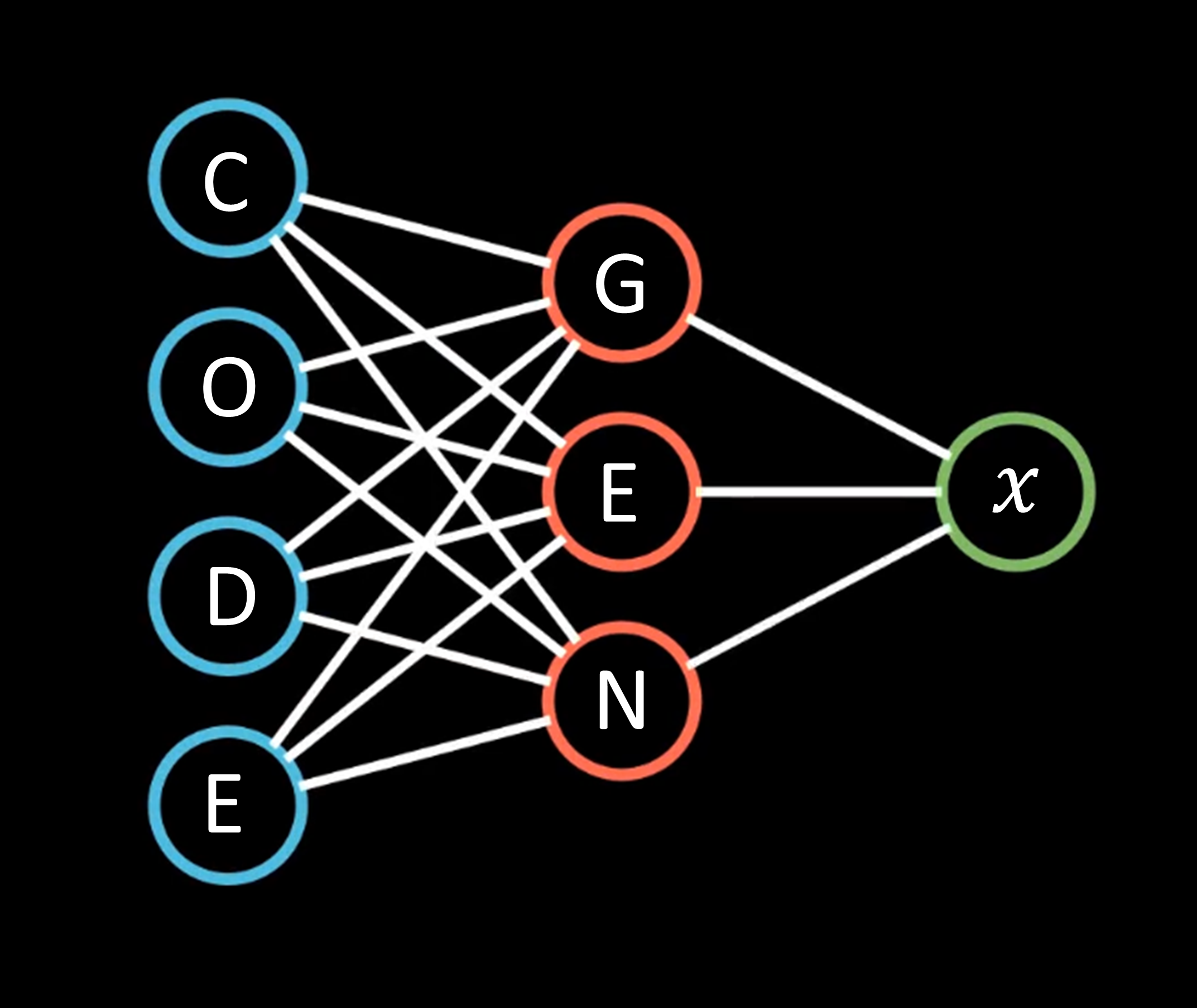#Using your API key
Now that you have your API key, you have to add it in your settings to start using CodeGenX.
1. Navigate to the settings page in your Visual Studio Code instance
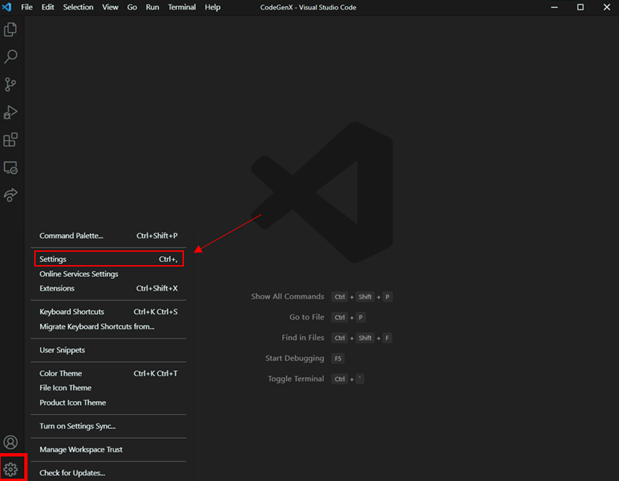
2. Search for CodeGenX in the search bar and paste your token in the Token box
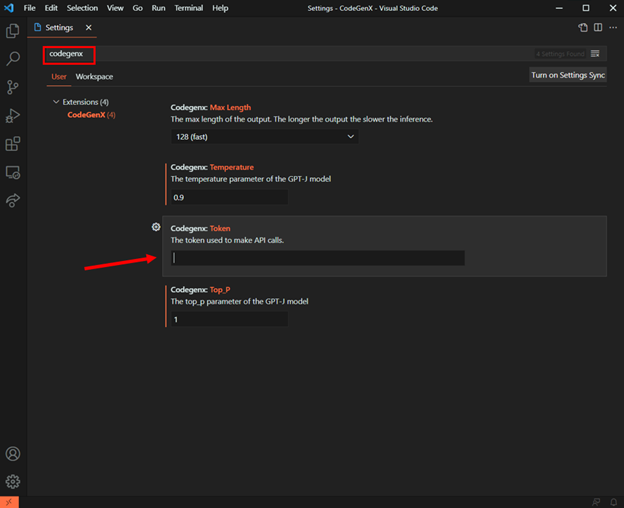
You should be good to go now! Head on to the next section to learn how to use CodeGenX!